Programming Cable for HAM Radios
Hi all... this is about DIY programming cable.... for your HAM radio...
Various programming cables can be found in eBay at high prices. But the fact is that all these cables are UART - USB converters either in 3.3V or 5V TTL. Radios whether it be Icom, Yaseu, Baofeng, Motorola , all can be programmed with a single cable , once you know what are the connector pinouts...
Here i am going to explain this with help of my Baofeng UV-5RE, which is a 5W VHF/UHF handheld radio. It has a 2.5mm and 3.5mm jack for connecting programming cable, headset+mic. Depending on what you connect, the radio responds to it... The ring, tip, sleeve on both jacks have various signal designations.
Various programming cables can be found in eBay at high prices. But the fact is that all these cables are UART - USB converters either in 3.3V or 5V TTL. Radios whether it be Icom, Yaseu, Baofeng, Motorola , all can be programmed with a single cable , once you know what are the connector pinouts...
Here i am going to explain this with help of my Baofeng UV-5RE, which is a 5W VHF/UHF handheld radio. It has a 2.5mm and 3.5mm jack for connecting programming cable, headset+mic. Depending on what you connect, the radio responds to it... The ring, tip, sleeve on both jacks have various signal designations.
So for this DIY programming cable , our point of interest are on
1. 3.5 mm sleeve (Rx Data)
2. 2.5 mm ring (Tx Data)
3. 2.5 mm sleeve (GND Data)
So what we need to have before starting..
1. A modified nokia DKU-5 or CA-42 cable (USB-UART converter). See it here .
2. A 2.5 mm jack with a little cable length (from any old base model nokia phone headset)
3. A 3.5 mm jack with a little cable length (from any 3.5 mm jack headset)
4. Some connectors, lined PCB section with 3 tracks, etc...
Solder the jacks to the lined PCB with correct points.. Solder the connectors for the modified USB-UART cable on the other end of the PCB. Connect the cable with proper Rx-Tx designation
Rx of Cable ---> 'Tx Data' of radio on PCB
Tx of Cable ---> 'Rx Data' of Radio on PCB
Gnd of Cable ---> 'GND Data' of Radio on PCB
Insulate the PCB board with Cello-tape properly so that the wire soldering are properly fixed.
Install the CHRP software for Baofeng.
Connect cable to PC.
Identify the COM port of Cable from device manager.
Open CHIRP.
Connect the radio
From file menu click on Radio> Download from radio.
If you have done correctly, then CHIRP will upload data and settings from Radio.
The same cable can be modified for Icom, Yaseu, Motorola Radios...
Comment if any doubts you people have...
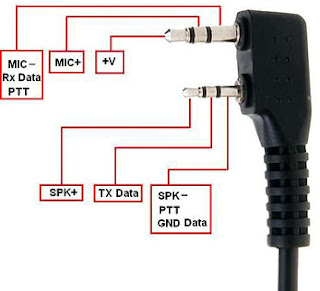







Comments