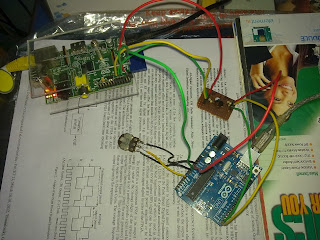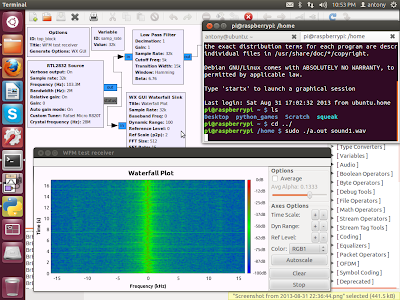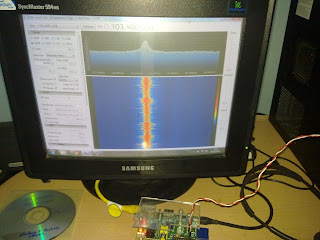XMOS multicore-microcontrollers
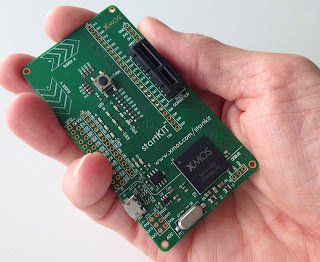
Lets go through another new trend in the ever evolving embedded systems development field. We see a huge leap in multicore processors.The number of cores extend from 2 to 16 or even more. But such a trend was never observed in micro-controllers which forms the heart of many Real time embedded systems. Such systems are self contained and are built and tested for limited but fail proof applications. A multicore environment didnt find any taste here. But as systems got complex and upgradation or adaptations become necessary within very limited time gaps, even microcontrollers needed to be flexible or more powerfull. The need for time critical embedded devices boomed up in military, aerospace, multimedia or even in consumer electronics field. Conventional microcontrollers have limitation in their I/O response time, task completion time, flexibity and peripheral support XMOS is a fabless semiconductor startup from 2005 with the vision of configurable processing in multicore micr...